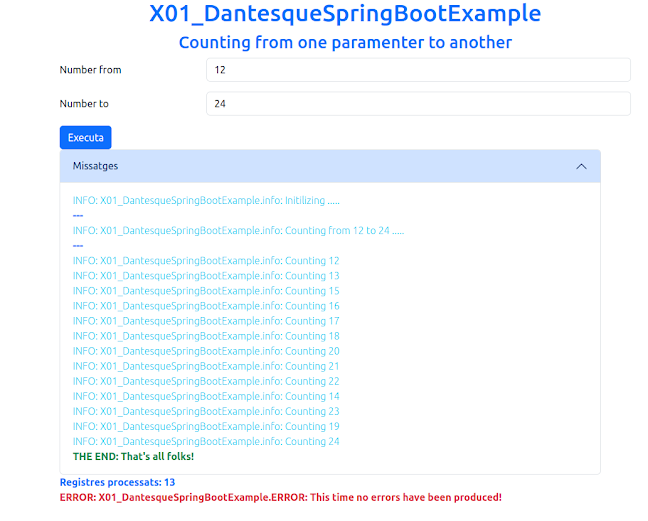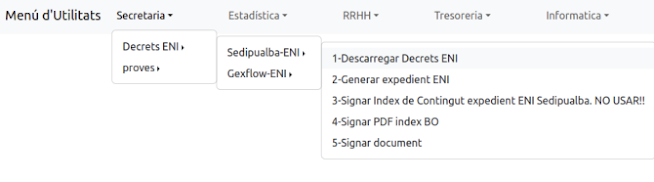SpringBoot (15) Let's start (4/10). Defining a CRUD form from scratch with one simple table/class.

0. Introduction In a previous post, we could see how to define CRUD form in the YAML file src/main/resources/config/menus/menus.yml Let's define a CRUD form that counts from one number to another and displays the counting process to the form. These steps should be followed: Define the menu item in the YAML file and also update the field idFills from the parent menu item As no special form is needed the field url should be assigned " /crud " Create a Java class PRGrade in the package ximo.xotherapps.model.proves that extends AuditIdLong class and implements Base interface Create the database and schema Create i18n elements 1. Updating the menus.yml file Here is the menus.yml file. Notice the yellow elements. 1 2 3 4 5 6 7 menus: items: - { id : 8 , name : Informatica , idFills : [ 8-1 , 8-2 , 8-3 , 8-4 ] } - { id : 8-4 , name : Creating Grades, url : '/crud' , modelClassName : PRGrade , pkg : ximo.xotherapps.model.proves , ...