Spring Boot (1) Creating an application
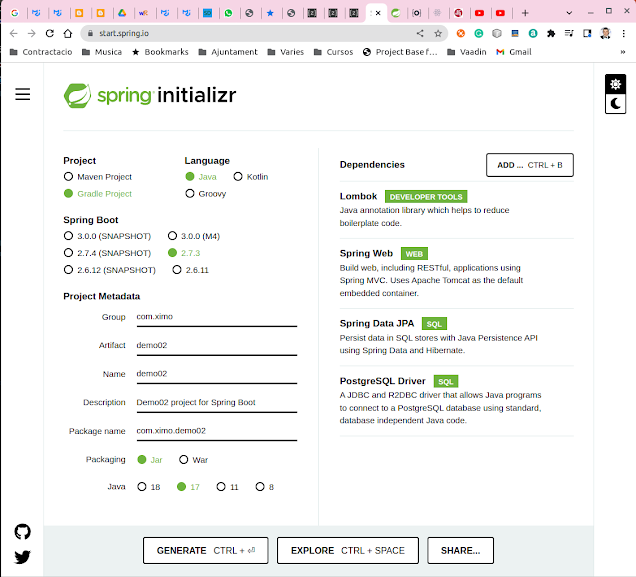
1. Creating a project 1. Download IntelliJ or Eclipse 2. Use Initializr to create a gradle project. An example of creating an application is: 3. Import from IntelliJ Extrat the zip file. File -> New -> Project from existing sources and select the build.gradle file The Project, editor and gradle windows are displayed. If we try to run the application (Gradle window ->demo02 -> Tasks -> application -> bootRun) fails "application finished with non-zero exit value 1" 2- Review of web and REST concepts URL concepts REST API Methods From testfully.io : GET Retrieves information POST Creates a respource PUT Updates enterely a resource PATCH Updates partiall a resource DELETE Deletes a resource HEAD Similar to GET but has no BODY response...